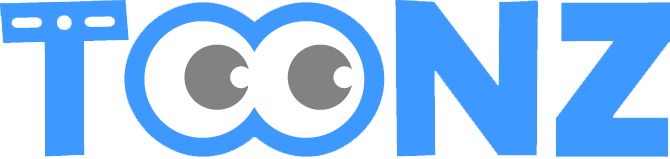Ink&Paint
Sequence of drawings can be painted quickly with automatic tools, and palette colors can be edited at any time, updating automatically all the level drawings. Material, pattern and volume effects can be applied to colors, and animated or distorted textures can be used. Painting sessions and color corrections can be done directly in the scene context, viewing backgrounds and other animation levels, with an immediate visual feedback. Color consistency can be assured by using color models and the Studio Palette, that features links to update automatically all animation levels colors.
Draw
Drawings on paper can be scanned via the scanner paper feeder and can be cleaned up with automatic autocentering.
Drawing and animations can be created directly in the scene context, making also possible rotoscoping, and the addition of masks and animation elements on the fly. Features include full support of pressure sensitive tablets; strokes grouping; interpolation for vector-based drawings; flexible onion skin view; a raster-to-vector converter; and a powerful free-transformation tool.
Main features
Paint
Super-Sized Palette, up to 4096 colors for each animation level, that can be used both for coloring lines and fill areas.
No Need for Repaint, change palette styles and automatically update all the colored level drawings.
Interactive Color Editing, also directly in the final scene, with an immediate visual feedback.
Special Palette Styles allows to apply material, pattern and volume effect to palette style.
Studio Palette with Linked Styles assures color consistency for the whole production.
Smart Color Models, allows to automatically extract a level palette from a full color image.
Automatic Painting Tools options, allows to paint quickly and effectively sequences of drawings.
Draw
Full Drawing Capabilities
Create both vector and raster drawings, or touch up scanned images; add sketches, roughs and graphical notes and modify any loaded image, including its canvas size.
Wide Set of Drawing and Editing Tools usable on Vector and raster animation levels.
Powerful Selection Tool also usable on multiple frames selections, by using the bounding box or numerical values.
New Generation Vectors editable by using intuitive handles.
Strokes Grouping and Layering allow to better manage lines and areas, and layering order.
Automatic In-betweener allows to quickly create animation levels.
Flexible Onion Skin, fixed and relative.
Raster-to-Vector Converter by copying and pasting selections from raster drawings to vector ones, and viceversa.