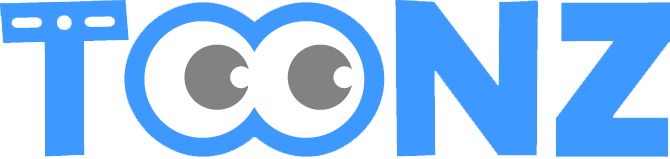Compose
Special FX, such as blurs, lighting, keys, masks, warps and gradients, are available, and a particle engine is included as a seamless component of the working environment.
Transformations like movements and FX variations, can be controlled by editing the related interpolation curves or changing their values in numerical columns.
Scenes can be previewed in multiple windows to compare and examine frames, a wide range of output formats is available including options for framerate-stretching, 64-bit color-depth, and xsheet-based multiple rendering.
Scenes built using depth values for their elements can be rendered activating the 3D stereoscopic output. A render farm, can be configured distributing the job on a whole network while centrally controlling it.
Main features
Animator-friendly Xsheet Interface
Composite the scene in the xsheet with spreadsheet-like editing tools, context sensitive menus and drag & drop actions.
Global Controls on Animation
Adjust the scene timing by inserting or deleting global frames in the xsheet; control animations involving several columns at once by inserting or deleting multiple keys.
Sub-xsheet Management
Load or create scenes nested inside another scene, so that they can be managed as a single xsheet column; export them for endless reuse, or explode them to merge their content with the main xsheet.
Stage Schematic
Create in a flowchart-like interface complex movements by linking and editing objects like pegbars, camera and table, and using shared motion paths.
Nodes and Objects Grouping
Group objects and nodes in the schematics to better manage the scene content.
3D Camera View
Animate the camera in a 3D environment as if moving it with a dolly or a truck, achieving a Multiplane Effect.
Multiple Cameras
Create different shots of the same scene by defining multiple cameras, e.g. to preview only a section of the frame, or to output the animation with different formats and A/R.
Full Set of Object Transformations
Animate drawings and objects—like camera, pegbars and columns—by moving, on the depth axis as well, scaling, rotating and shearing them; change and animate the column stacking order without editing the actual column position.
Function Editor
Control the speed of the object and FX transformations, by editing the related curves, even several ones at the same time, or modifying numerical columns with cells displaying transformation values.
The interpolation can also be based on the shape of the curve you specify as reference or defined by a mathematical expression.
Cutout Animation Friendly
Thanks to the schematic viewer and the Skeleton tool, link together your character’s sections and create a model that can be fully animated.
Hooks on Drawings
Use hooks to track a specific feature of any clip, sequence or level image, or to keep an animated character from skating on the ground.
Easier Lip Sync
Check the sync between the animation and the soundtrack by using the audio scrubbing.